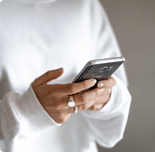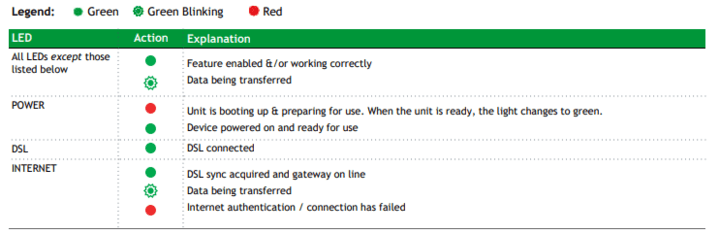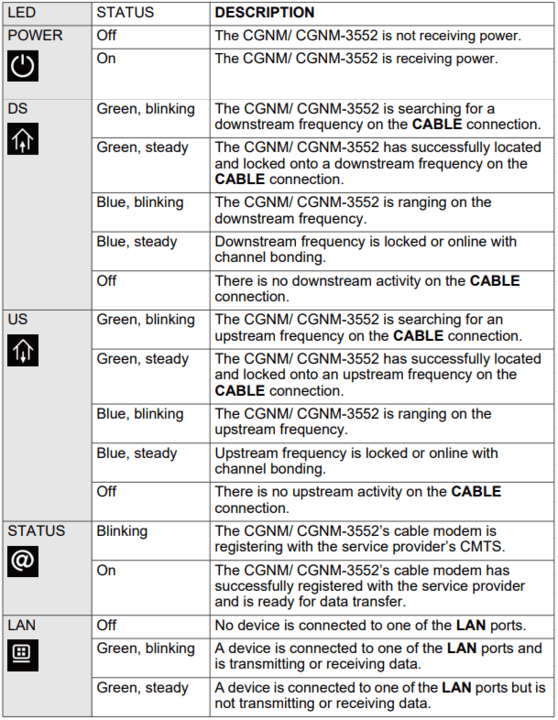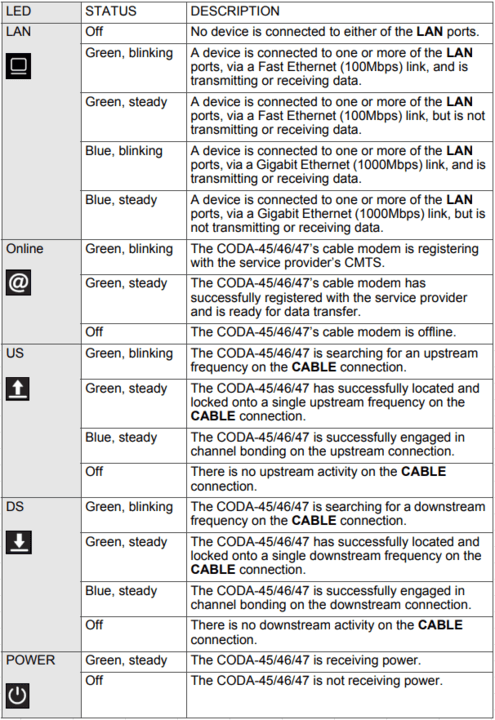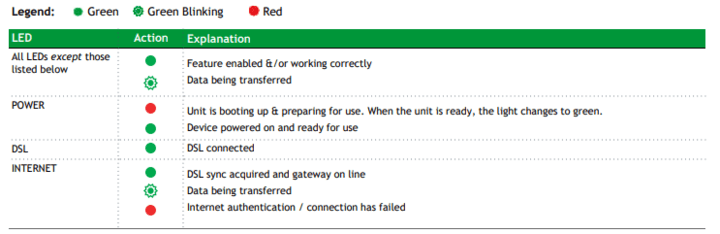Online gaming has become increasingly popular over the years, with people of all ages enjoying what gaming has to offer. Though most modern technology is capable of providing gamers with a smooth and enjoyable online experience, sometimes gamers will notice that a video game lags, meaning that they will notice that graphics are falling behind what is happening in real-time. Though this can be a frustrating experience, it’s good to know that there are things you can do to improve FPS for online gaming.
At POYNT360, we are the high-speed internet provider Ontario residents turn to when looking for affordable and reliable internet plans. We know that many gamers, or their parents, might think that internet speed is the cause of their gaming troubles. However, internet speed alone is likely not the cause of low FPS issues. In this post, we help you to understand what FPS is, how internet speeds play a role, and what you can do to improve your FPS to make your online gaming experience a great one.
What Is FPS?
FPS stands for Frames Per Second, and it is a measurement that represents the frequency at which consecutive images, or frames, are displayed on a screen. In the context of video games, movies, and other digital media, FPS measures the smoothness and fluidity of the visuals being displayed.
Higher FPS generally provides a smoother visual experience, as more frames are being rendered and displayed in a second. For example, 30 FPS would show 30 frames per second, while 60 FPS would display 60 frames per second. A higher FPS is especially important in fast-paced games though it can also impact streaming too.
Can Internet Speed Affect FPS?
It is true that internet speed can affect your FPS (frames per second) in online multiplayer games. However, it’s not likely to be the primary cause of low FPS. FPS mainly depends on your computer’s hardware, including the CPU, GPU, and RAM. If your hardware is unable to render frames quickly, then you’ll experience low FPS.
Having a high-speed internet package that offers the appropriate speeds for online gaming is an important piece of the puzzle when it comes to creating a seamless gaming experience. However, it is important to look at the capabilities of your current hardware when considering the cause of low FPS.
See our posts, Is 150 Mbps a Good Internet Speed? How to Choose an Internet Speed for Your Home and What is a Good Internet Speed for Gaming? for more information on choosing the right high-speed internet subscription for your household.
How Can I Improve FPS?
Improving FPS (frames per second) can enhance the overall smoothness and responsiveness of your gaming or video experiences. There are many ways in which you can improve your FPS and overall gaming experience. Try the following tips when looking to boost your frames per second during online gaming, and don’t miss out on the fun.
Update your drivers – Ensure you have the latest drivers installed for your graphics card, chipset, and other hardware components. Updated drivers can enhance compatibility, performance, and stability.
Lower in-game settings – Reduce the game’s graphic settings, like resolution, texture quality, antialiasing, and shadow details. This will reduce the workload on your GPU, resulting in higher FPS.
Close background applications – Close unnecessary applications running in the background to free up CPU and RAM resources for the game.
Optimize power settings – Make sure your system is set to “High Performance” mode in the power settings to maximize performance.
Clean your PC – Keep your PC and its components free of dust and grime, which can cause overheating and degraded performance.
Upgrade hardware – Upgrading your GPU, CPU, or RAM can significantly increase FPS by providing more resources for rendering frames.
Ask Experts for Personalized Advice
Having the right high-speed internet speeds can make a tremendous difference in your enjoyment of both streaming and online gaming. However, speeds alone are generally not the sole cause of low FPS. When looking for assistance with troubleshooting internet connection or speed issues, the experts at POYTN360 are here to help.
Contact a member of our team today and let our best-in-class customer service agents help you make the most of your high-speed internet, home phone, and satellite TV subscriptions.