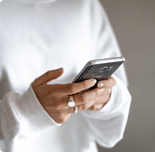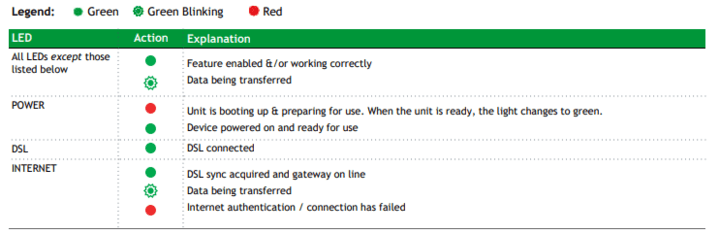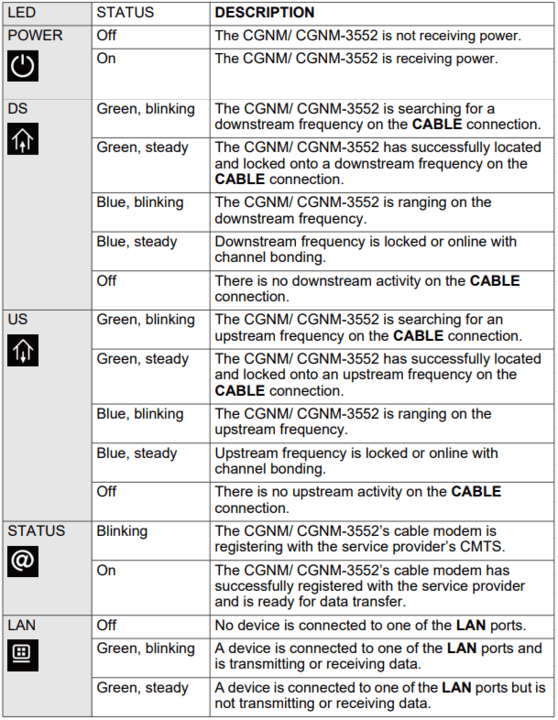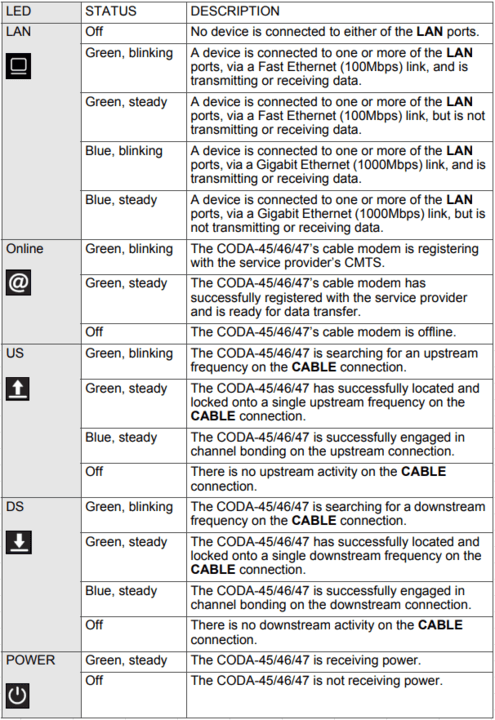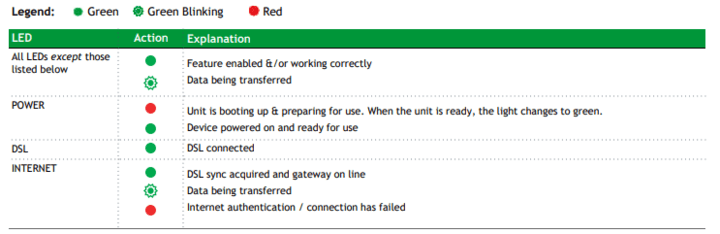Frequently asked questions
Cable
1What kind of hardware do I have? Is it a router or modem?
You can find the list of approved modems here.
2 What is the difference between a modem and a router?
A modem is a box that connects your home network to your internet service provider, or ISP (eg. Poynt360, Rogers, Cogeco, etc). A router is a box that lets all of your wired and wireless devices use that internet connection at once and allows them to talk to one another directly.
You can have a 2in1 model which has the modem and the router built into one piece of hardware. Please review the approved modem list to see your type.
3 Can I change my speed plan after I have signed up?
Yes, you can change your cable plan to a higher or lower speed plan that is available. There is a one time $10.00 fee to make a change to your cable plan.
4 What do the light patterns on my Hitron 3550 mean?
Find out more about the light patterns on the Hitron 3550 in this guide: Hitron 3550 Light Pattern.
5 If I do decide to cancel my cable internet service with Poynt360, how long will it take for my cable modem to be released?
The network provider is responsible for releasing your cable modem, and it can take up to two weeks after your cancellation date for your cable modem to be released. This would be the same for other internet service providers when cancelling.
6 How do I reset the Hitron/SmartRG modem?
Press and hold the pinhole reset button located on the back of the modem for around 30 seconds.
Release the button.
The modem should now restart itself in factory default conditions.
7 What are the standard signal levels for a Cable internet connection?
Signal levels are very important for cable internet. The below levels are the acceptable ranges for a cable internet connection: Downstream Power Levels: between -10dBmV and +10dBmV Downstream SNRs: greater than 25dB Upstream Power Levels: between 35dBmV and 52dBmV Your connection’s signal levels can be viewed by you at any time by accessing the management interface on your modem (http://192.168.0.1 or http://192.168.1.1 or http://192.168.100.1). If you notice that your signal levels are out of range, please contact us immediately at helpdesk@Poynt360.ca or by calling us. EXAMPLE: a difference in the SNR as small as 2db (27db vs. 25db) can cause over 90% packet loss. This will result in slow speeds in some cases or complete connection loss in.
8 Where do I find the User Manual for the Hitron 3550?
Here is the User Manual for the Hitron 3550.
9 Where can I find the User Manual for the SmartRG 808ac?
Here is the User Manual for the SmartRG 808ac.
10 What do I need to know for setting up my Cable Internet ?
For Cable set up, simply connect your modem to the coaxial cable and directly to your computer, and you should have internet.
Sometimes Cable activation can take longer. If you do not have an Internet connection after the Cable Installation has been completed, try powering off your modem, leave it off for 10 minutes and then check the connection. If there is no internet, power cycle the modem again and check the connection. Repeat this in 4 hours.
If you still have no connection a day after the installation, please contact our technical support at support@Poynt360.ca or call us.
Please note the technician is responsible for internet installation only and this does not include setting up your modem, splitters, or a home network.
11 Is Poynt360 Cable internet available in my area?
We currently offer cable internet in every province that we offer service in.
12 For a Cable Internet Transfer, is a Technician visit to my premises required?
No, if you are approved for a cable internet transfer then a Technician visit is not needed and activation is done remotely.
13 Does a technician visit my home to activate the service?
For a new cable installation, a third-party technician (from Rogers, Cogeco, Videotron, Eastlink or Shaw) will visit your premises to confirm there is an active line coming to the home. If there is no active line in the home the technician will run one.
14 Can I use my own equipment/hardware?
Yes – please check our list of approved equipment in the sign up process. If you do need a modem or a router, we can provide these items.
15 Once I placed my order, how long will it take for my service to be active?
A new cable service can usually be activated in a minimum of 4-8 business days. If you have a currently have services with Rogers, Cogeco, Videotron, Shaw, or Eastlink, a remote activation could be available for a quicker turnaround. When placing an order let the agent know your current service provider to help facilitate faster activations.
16 Can Poynt360 guarantee my maximum internet speed?
Internet speed varies and can fluctuate according to the time of the day, your local network, network congestion, and other factors that Poynt360 cannot influence, so we cannot guarantee your maximum speed at all times.
17 How do I set up my cable modem?
Unpack the modem.
Attach coax cable (not included) to the back of the modem. Attach the other end to the coaxial wall jack.
Plug the power adapter into the wall outlet and plug the other end into your modem. The modem will power on.
Once the Cable Technician has completed the activation and the underlying provider has provisioned your modem for use on the network, you will be online.
If you have 2in1 hardware the default WIFI credentials should be located on the modem. Or if your device needs to be wired through an ethernet connection, connect the device to the hardware via an ethernet cord.
If you’re still not online a day after your activation, please contact our technical support.
18 How do I reset my Hitron CODA-45 Modem?
On the back of the modem you will notice a small pinhole reset button.
Press and hold this reset button for 20 seconds. You may require a pin to press this button.
After 20 seconds, you will notice the lights flash on your modem and you may let go of the reset button.
Your modem will restart using factory default settings and the reset is complete.
19 Where do I find the User Manual for my Hitron CODA-45 Modem?
Here is the User Manual for the Hitron CODA-45 modem.
20 What do the light patterns on my Hitron CODA-45 modem mean?
Find out more about the light patterns on the CODA-45 modem in this guide: Hitron CODA-45 light pattern.
21 What can I do if my internet speed seems slow?
If your internet speed appears slow, please test it by going to speedtest.net and checking your internet speed. Please do so by using a computer connected to your modem directly by ethernet, and without using a router or any intermediary devices. If the speed tests results are good, try the same test while you are connected to your router or intermediary device. If the results are only bad when your router is also connected, or only when you are connected by Wifi, it could be because multiple devices are online at the same time, a Wifi issue, or a router issue. Those issues are local, and cannot be fixed remotely or by the visit of an internet technician. If your router was bought from Poynt360, please contact our technical support. Otherwise, please contact the technical support of the router’s brand. If the speed tests gives you bad results even when you’re connected directly to the modem, please contact our technical support so that an agent may do additional troubleshooting steps.
22 I bought a new modem, how do I update my modem MAC address with Poynt360?
Contact our Technical Support Department by phone at 1-855-921-7211. We will need the modem make, model, MAC address, and serial number of your modem. Once this information is provided, we will submit the provisioning request to the upstream network provider and the modem will be added to network. Please note: the process time for a modem to be added to the network may vary depending on the upper provider, and may take up to 72 hours during business days.
23 How do I clear MAC Lock?
This set of instructions is to help Windows users connect devices directly to their cable modem if one device works, but other devices do not ( i.e. routers, other PC/MAC devices, etc.).
On the computer that is currently functioning, open a command prompt window. (Small Black Window). To do this, press Windows Key + R. Then, in the RUN window that opens, enter “CMD”.
With the command prompt window open, type in “ipconfig /release”.
Disconnect your cable modem from it’s power source.
Disconnect the Coaxial Cable from your modem. (This is the thick cable that screws into the back of the modem)
Disconnect your PC from the modem.
Connect the device you wish to have access to the internet. Wait 5 minutes.
Reconnect the power to the cable modem. Wait 1 minute.
Reconnect the Coaxial cable. Wait for the modem to synchronize.
You should be connected.
DSL
1 Where can I find information on the SmartRG 516ac Modem/Router and its settings?
Here is the user manual for the SmartRG 516ac Modem/Router.
2 What can I do if my internet speed seems slow?
If your internet speed appears slow, please test it by going to speedtest.net and checking your internet speed. Please do so by using a computer connected to your modem directly by ethernet, with your Wifi switched off and other devices disconnected, and without any intermediary devices. If the speed tests results are good, try the same test while you are connected to the Wifi (or while connected to any intermediary device that you may use). If the results are only bad when when you are connected by Wifi, it could be because multiple devices are online at the same time, or a Wifi issue. Those issues are local, and cannot be fixed remotely or by the visit of an internet technician. If your modem-router was bought from Poynt360, please contact our technical support. Otherwise, please contact the technical support of the modem-router’s brand. if you are using a modem and a router separately, please test your connection to the modem only, then test your connection to the router as well, to see if there is a discrepancy between the two. If the speed tests gives you bad results even when you’re connected directly to the modem, please contact our technical support so that an agent may conduct a full troubleshoot.
3 What is Regular DSL?
DSL internet is also called “Dry Loop”, as the internet service requires a dry loop: a Bell phone line but without an active phone number. If you have an active Bell home phone, then no dry loop is required.
4 How do I set up my Poynt360 Modem with my DSL service?
Your modem should obtain its configuration when connected to an active network. If auto-configuration has completed, the Wifi password is located on the modem-router.
5 Can Poynt360 guarantee my maximum speed?
Maximum speed depends on many factors such as the distance to the Central Office of the upper provider where the internet signal comes from, condition of the line and the time of the day, and other factors that Poynt360 cannot control, so we cannot guarantee maximum speed in all circumstances.
6 Once I sign up, how long does it take to activate my internet service?
Typically, we need 6-7 business days to set up the internet service which includes provisioning, configuration, and installation at your premises.
7 Will a technician visit my home to install the DSL internet service?
For DSL 6 service, no visit is required as you just need to connect the modem to the activated phone jack.
For FTTN, a technician is required to handle the installation. Poynt360 will call you with all the important information regarding your confirmed installation date. Please ensure that someone over 18 years of age is at home during the installation time slot.
8 For which times can I schedule a tech visit?
Technician visits time frames vary according to your region, preferred week day, and availability. Technicians are usually available from 8 AM to 9 PM, from Monday to Saturday, with the following time windows for each visit: 8AM – 12PM, 12PM – 5PM, and 5PM – 9PM.
9 Should I stay at home and wait for the Technician?
In case of DSL/FTTN installation, a person over 18 years old must be home during the time slot of the installation. It doesn’t have to be the same person as the one who subscribed to the service.
10 Can I ask the technician to install other wall jacks in my home?
Poynt360 contracts 3rd party technicians from the upper providers to install the internet service and dry loop line, and their responsibility is only to install the dry loop to the demarcation point. For other requests, such as installing additional wall jacks and wires, there would be a separate charge.
11 What does a red inet/internet light on my modem mean?
A red inet/internet light on the modem indicates an authentification issue, and nearly always happens when your have the wrong PPP Username and Password entered in your modem configuration. If this issue happens randomly and not while you are trying to configure your modem-router, it could indicate an issue on your connection. If this happens often, please contact our technical support.
Moving
1 Can I keep my plan and promotion?
Generally yes, however, promotions and plan availability may vary by area. In the event you are moving to a new area where your current plan is not available there may be other active promotions that could apply. Contact Poynt360 to verify availability.
2 Can I make changes to my moving request?
Absolutely! Up until your move has been fulfilled, we are happy to make adjustments as needed. If you need to change your installation date and/or time, or would like to change your service plan(s), simply let us know and we’ll take care of it.
3 Do I have to pay to move my services?
Moving with Poynt360 is FREE! We know how difficult moving can be. That’s why Poynt360 makes moving your Internet, TV, Home Phone, and Home Security services as easy as possible. Move your services with Poynt360 and enjoy free installation, no upfront hardware cost, and great promotional moving offers.
4 How many days before my move should I notify Poynt360?
You can submit a move request at any time, however, we recommend this be done a minimum of 10 days before your desired activation date, if possible, in order to ensure technician availability. Less than 10 days before your move? Submit your move request today. We’ll do our best to schedule activation for your chosen date. If this date is not available, we’ll follow up with you to confirm the best, next-available activation date.
Internet
1 What types of internet service does Poynt360 provide?
Poynt360 provides high speed internet service in a variety of plans and speeds at better prices than the major players. All of our plans are unlimited and without fixed-term contracts.
We offer both DSL and Cable – with a range of speeds for every household. For DSL (Bell network), we have DSL 6, 10, as well as FTTN 15, 20, and 50. For Cable (Rogers, Cogeco, Videotron, Shaw networks), we offer plans from 15 Mbps to 1Gbps, depending on your location.
2 Is Poynt360 unlimited internet feature truly unlimited?
Yes. Our internet plans have no caps and there are no restrictions on customer’s usage unless the activity endangers the Poynt360 network.
3 What is the warranty on your ISP equipment?
We offer a 1 year replacement warranty on our equipment.
4 Do Poynt360 internet plans provide unlimited download?
Yes, all our internet plans come without data limits – which means unlimited downloading and uploading.
5 How can I report a tech issue? If there is a tech problem, how quickly is it resolved ?
If you need assistance on a tech issue, we’re here to help every day from 10 am – 9 pm. Most issues can be resolved pretty quickly. You may also want to check our Technical FAQ’s for some helpful tips.
6 I cannot connect to the internet, what should I do?
If you are having internet connection issues, we recommend turning off your modem and router (if applicable) for 10 minutes and then attempting to connect again, with an ethernet cable connected directly from the modem to your computer (effectively bypassing the router).
If you are able to connect to the internet directly from your modem, but are unable to once a router is connected, you may need to reset your router and create a new wireless connection. If you are unable to connect to the internet when you are connected directly to the modem with an ethernet cable, please contact Technical Support so we can further troubleshoot your connection. Our Technical Support team is available everyday from 10 am to 9 pm by phone.
7 My equipment appears to be defective, what’s the process to exchange it?
Please contact our Technical Support team. They will help verify the defect, and help you with the replacement procedure if it is indeed defective.
8 What is better for internet service - DSL or Cable?
Both DSL and Cable are excellent technologies for providing high speed internet service to the home. Cable uses the existing cable lines to your residence to deliver the internet, whereas DSL runs through the telephone lines. If you do not have a Bell telephone line, you may still be able to get DSL and we can set up a dry loop for you. Our higher speed DSL packages, called FTTN which stands for ‘Fibre To The Node’, is also an attractive option as the connection to your home is closer to the Fibre Network, therefore providing a more consistent internet connection versus regular DSL.
9 I am having speed issues - what should I do?
If you are having speed issues, try connecting your modem directly to your computer, not via your router. Please test your speed at www.speedtest.net. If your speeds are as expected when connected directly to your modem, but are significantly lower once you connect through your router, it may be helpful to reset your router and create a brand new wifi profile. After you have reset your router and created a new wifi connection, please retest your speeds. If the speed issue persists when directly connected to modem or if you are using a router supplied by Poynt360, please contact Technical Support so we can further troubleshoot your connection. Our Technical Support team is available everyday from 10 am to 9 pm by phone.
Features & Benefits
1 How is Poynt360 Home Phone different from a traditional home phone service?
Poynt360 Home Phone may differ from a traditional home phone service as it is a VoIP service that works via the internet, and it comes with a lot of advantages. Our Home Phone service offers low cost monthly plans, free calling features, great long distance rates, no contracts, and you can keep your current phone number.
2 Does a technician need to come to my home to activate my phone?
No, a technician is not needed to activate your Poynt360 Home Phone service. Just follow the easy instructions included in your ‘Welcome’ email. If you need any further assistance, please contact our Technical Support department.
3 How long does it take to transfer a number over to Poynt360 Home Phone?
Transferring, or “porting” a phone number, takes up 5 business days on average, but can happen sooner. It’s very important that you do not cancel your current phone service until the porting is completed or you may lose your phone number.
4 Is there a Home Phone contract?
All of our plans come without fixed-term contracts.
5 Can I have simultaneous phone calls with Poynt360 Home Phone?
You can have up to one phone service per account, with one phone number, and two simultaneous calls.
6 Does Poynt360 Home Phone work during a power outage?
In its standard configuration,Poynt360 Home Phone does NOT work during a power outage, which means that you will not have access to 911 emergency services. If you require Poynt360 Home Phone to work during a power outage, we suggest investigating the possibility of putting your high-speed internet modem, any home routers and the Poynt360 Home Phone adapter on a UPS (Uninterruptible Power Supply) battery backup. Be aware that UPS battery backups do not last forever in a power outage. Your UPS vendor can help you determine the best size of UPS for you.
Please note that the Poynt360 Home Phone service is dependent on your internet connection. Should you not have internet service during the power outage, your Poynt360 home phone service will not function.
7 Where is Poynt360 Phone service available?
Poynt360 Home Phone service is available across Canada, in every province that we provide service. In terms of usage, as long as you have access to a high-speed internet connection, you can use your Poynt360 Home Phone anywhere.
8 Can I use your service over a dial-up Internet connection?
No. Poynt360 Home Phone is built specifically to be used via high speed internet connection and cannot be used with any type of dial-up internet service.
9 Does Poynt360 Home Phone include a 9-1-1 service?
9-1-1 service is available to Poynt360 Home Phone subscribers. There are some important factors to keep in mind regarding the impact of this service on emergency calls. The type of 9-1-1 service available to you depends on where and how you use your Poynt360 Home Phone serivce. Please see our 911 page for further details.
10 Can I use the service in places other than my own address?
As long as it is within Canada, yes. In most of the cases, you can use your service and your phone number when you travel domestically. Just connect your phone adapter to a high-speed internet connection at your new location, and you are good to go. All your calls will be treated the same way as if made using Poynt360 Home Phone at your home.
For example, if you are from Toronto, have a 416 number, and travel to Montreal, you can take your phone adapter with you, connect it to an internet connection there, and make calls as if you were still in Toronto; people will still be able to reach you at your 416 number, or you can call their 416 number, and neither party would be charged long distance.
Please note that any calls made to 9-1-1 could potentially cause first responders to go to the address on file with Poynt360. Please be clear when speaking with the dispatcher with the location of the emergency.
11 Will Poynt360 Home Phone service work with my Home Alarm system?
If you plan on using Poynt360 Home Phone service as your primary home phone service, you will need to have your alarm company connect your alarm system to your Poynt360 Home Phone. VoIP is very common so your alarm company should know what to do.
12 How do I make long distance calls outside my plan?
Take advantage of our great long distance rates for countries outside your plan. In order to make long distance calls, just log on to My Account, a
13 Does Poynt360 Home Phone include short code (9-8-8) calling for mental health?
This functionality is now available within Canada and is included with Poynt360 home phone.
13 What is 9-8-8?
9-8-8 Suicide Crisis Helpline is a new three-digit helpline that
provides urgent, live support by phone and text to people in
every province and territory across the country.
9-8-8 is available in English and French, 24 hours a day, every
single day of the year across the country.
9-8-8 is for anyone thinking about suicide, or worried someone
they know. Trained 9-8-8 responders will answer calls and texts
and listen without judgement while providing support.
13 Who should call 9-8-8?
9-8-8 is for anyone who is thinking about suicide, or who is
worried about someone they know.
Suicide prevention is the primary focus of 9-8-8, but no one who
calls or texts the helpline will be turned away. Everyone who
contacts 9-8-8 will be assessed for suicide risk, and all 9-8-8
responders are trained to respond to people going through a
range of crises.
13 Who runs 9-8-8?
The Centre for Addiction and Mental Health (CAMH) in Toronto,
Ontario is leading and coordinating the delivery of 9-8-8
nationwide.
A growing network of more than 40 experienced local,
provincial and territorial, and national crisis lines across the
country provide culturally appropriate, lifesaving support to
people who call or text 9-8-8.
9-8-8 is funded by the Government of Canada, through the
Public Health Agency of Canada.
Support & Troubleshooting
1 Can I fax with your Poynt360 Home Phone service?
No, faxing is not compatible with Poynt360 Home Phone service. We recommend looking into alternatives to traditional fax services, which offer email to fax or fax-to-email compatibility. You do not need a fax machine or a dedicated phone line to send a fax using these services. You can send faxes via email from any computer or smart device. Similarly, you can receive all of your faxes as email attachments that you can print, save, forward or delete, just like any other electronic document. Your faxes can be accessed from any computer.
2 What do I need to do to activate my Home Phone ?
You simply need to connect your phone adapter to the power your internet, and your home phone. You might need to reboot your adapter if you plugged the internet before plugging the power.
3 I have issues with the sound quality, the other party cannot hear me well, the sound cuts and cracks
This could be because of ‘peer-to-peer’ protocols such as torrents. Please make sure these type of activities are not running while you are making a call.
4 How do I check my voicemail remotely?
Dial 647-945-5006 when prompted to enter your Account number enter your phone number with a leading ‘1’ (as if you were making a long distance call ie. 1-226-555-9999)
5 Will Poynt360 Home Phone work on my existing phone jacks and how do I hook up multiple phones?
Poynt360 Home Phone does not require use of existing phone jacks. Instead, it has to be connected to your router. For multiple handsets, please use a phone that uses one phone base and multiple handsets, and connect our adapter to the main phone base. Please note that in some cases you can connect our phone adapter to your existing phone jacks; we cannot guarantee that the service will function as expected if you do. It should be connected to a phone or phone base directly.
6 I received and installed my Poynt360 Home Phone adapter. I can make outgoing calls, but I can’t receive calls?
This can happen when we are transferring your telephone number from another provider to Poynt360. The number ‘porting’ process can take up to 7 business days to complete. This means that you will receive your Home Phone package, and be immediately able to place outbound calls on it, but your telephone will continue to ring on your old phone line until the switch is completed.
7 Can I transfer my current phone number to Poynt360 Home Phone?
Yes, you can transfer your existing landline or cell phone number to Poynt360 home phone if you are within serviceable areas.
8 I cannot make long distance calls while local ones are going through?
The function may be disabled on the account to avoid additional per minute charges to the account. Please call technical support to review the account.
9 My phone switches off and only works after a reboot
Your router might be programmed in a way which does not allow VoIP signal to go through, or it is blocked by firewall settings. Please check your router settings. Our technical support can also help you to some extent, but this does depend on the type of router you use. This can also happen if you’re not using a regular router, and are using a switch, hub, or any other device that doesn’t assign local IP addresses and doesn’t access multiple devices simultaneously. If that is the case, please try our phone adapter on a regular router.
10 I can make outgoing calls from my phone but can not receive incoming, calls are redirected to Voicemail.
Do not Disturb may have been activated inadvertantly. To deactivate DND, on your phone hit talk and then press (*79). To activate DND press (*78).
11 How do I set up and check my Voicemail?
Voicemail is active by default and can be turned off by calling technical support. To access your voicemail press talk on the phone then press (*98) and listen to your voice messages.
12 My home phone is not working. I can not hear any ringtone and no one can call me?
Please make sure you complete all of the below steps:
Check if your internet connection is working properly. If not, please contact your internet service provider to address this.
If your internet is working properly, please reboot your router/modem (switch off the power for at least 5 minutes). After the router is rebooted, do the same with the phone adapter.
Make sure all the wires are securely plugged in.
If you have completed these steps, but your phone is still not functional, please contact our technical support to assist you.
Other
1 How long after I subscribe to Poynt360 Home Phone will I get my Phone adapter in the mail?
If we are just shipping the Home Phone equipment to you, typically it will arrive within 1-2 days depending on your location.
2 When I am keeping my number, do I have to cancel my contract with my current provider?
Generally speaking, when we are transferring or “porting” your number, your previous provider should cancel your service as you won’t have a number with them anymore. It is important that you do not cancel or the porting process will not be completed. However, once your number has been ported and your home phone is activated, we recommend that you call your previous provider to make sure that they have cancelled your account and that you will not receive any more monthly bills from them.
3 What types of customers will be interested in Poynt360 Home Phone service?
Poynt360 Home Phone is ideal for a wide range of customers, including individuals and families looking for a lower cost home phone solution or for additional phone lines in their home, or those individuals who want to stay in touch with family and friends that live in other locations across Canada or other cities around the world.
4 I am moving soon. What is needed to move my service?
Simply call Poynt360 Customer Care. Our customer care agents can complete a move request for you. We prefer to get 30 days notice for a move request. If you are keeping your current phone number, we can complete a move on the day you call. If you would like a new phone number for the location you are moving to, please keep in mind that it can take up to 72 hours for a move request to be completed. It is also very important that you advise us of any move or change of your location to ensure that the 911 emergency service has your up-to-date address information.
1 Does the tv service require internet?
The TV service is broadcast via satellite and does not require a internet connection
2 Is a technician required to visit to setup the the tv services?
Yes. The installer will come out and install a satellite dish in an area with the best possible signal, and also make sure the lines running from the dish to the receivers are in good condition.
2 Can I get satellite tv in an apartment building?
Yes, as long as you are on the south side of the building or can get a line of site to the south from your unit. Some buildings are already prewired with a single dish on the roof.
2 Can I stream the channels I am subscribed to?
Yes, you can download the IngiteTV App here.
2Can I Choose the Channels I Want in My Satellite TV Package?
At POYNT360, we make it simple to watch the TV programming you want to see most. As part of your selected satellite TV package, you will gain access to your choice of specialty channels such as HGTV, Discovery and History. Get what you want without having to subscribe to the channels you won’t watch.
2Do I Have to Sign a Long-Term Contract?
At POYNT360, we are proud to bring superior value to our customers. We offer you perks such as best-in-class customer service, no multi-receiver fees and also, no long-term contracts! You won’t feel stuck in a contract you don’t love with POYNT360.
Billing
1 When my order is processed, how is the payment charged?
When you order Poynt360’s service, the following charges might be showing on your Order Confirmation:
Monthly service fee – prorated from the time of the proposed installation date to the end of the month (this will be updated based on your actual activation date)
One- time charge for Installation or Transfer
Hardware purchase(s) and shipment fees
Security deposit on equipment if you chose to rent our hardware
2 How do I check my invoice online?
You will need to go to “Customer Login” and seup an account by clicking the “New portal user? Register an account here!”. Once you have created a username and password you will be able to log in to your account and you can view all your account information as well as your monthly invoice. Your monthly invoices are located under Bills & Payments.
3 Why does the first invoice seem to be higher than the monthly fee?
The first invoice includes one-time charges like shipping and purchase of hardware(s).
4 I am moving - what is involved in transferring my services?
If you are planning to move, please let us know in advance – at least one month – and we can arrange to move your internet services to your new residence (assuming that you are moving to a location where your current internet plan is available). There would be a charge for installation in order to set up internet in your new premises. Ideally, if you are leaving your previous home and moving in to your new premises on the same day, we can schedule the new activation on that day. If there is going to be a period of time between leaving your former residence and moving into your new home (ex.one month or more), then you will need to cancel the service at your old premises and then set up internet at your new residence.
For VoIP home phone, there is no additional costs involved – you just take your equipment with you.
5 What is your refund policy?
Internet fees (Cable and DSL), including monthly fees and installation charges are not refundable. For more details, see our Refund Policy.
6 How can I cancel your service? What is your cancellation policy?
We are sorry to see you leave us. If you would like to cancel our service, you need to phone in and speak with a Poynt360 team member. We need to speak with you to validate that you are the actual account holder.
Please note – we cannot accept any service cancellations by chat or by email. If you do send in a request for service cancellation by chat or email, we are unable to process it, we will make an attempt to call you though.
7 What if I want to change my delivery address after I have signed up?
Please note that if you need to make a change to the delivery address for your equipment after you have signed up, there will be an added cost if there is a need for reshipment. Please promptly notify us if changes need to be made.
8 Do you provide monthly invoices?
Yes. Go to My Account and log in with your username and password. If you do not have an account click on “New portal user? Register an account here!”
9 How do I make changes to my account profile or update my credit card information?
Log in to My Account with your username and password. You can go into your Billing & Account Preferences to make the necessary changes such as updating your profile, language preference and credit card information.
10 How do Poynt360's prices compare?
Our services are priced significantly lower than the major providers, so you get the advantage of real savings each and every month of your bill. Depending on your current provider, you can save up to 30% or more by switching to Poynt360. In addition, all of our internet plans are unlimited so you never have to worry about surprise overage charges.
11 What payment methods do you accept?
We accept major credit cards: VISA, MasterCard as well as Debit Visa and Debit MasterCard. You can also set up Poynt360 as one of your payees with your bank or credit union, you will just need your account number from your invoice to complete the payee process.
12 What happens if there are insufficient funds on my credit card or if I miss my monthly payment?
If your credit card is declined when we process it, or if we do not receive your online payment, then we will make make additional attempts to charge your card on subsequent days. Please add funds to your credit card to allow for payment or pay with online banking promptly. We will also notify you by phone and email about the failed credit card payment or any missed payments. If we are unable to process your card or do not receive your payment with in 5 days of the due date a late payment fee will be added to your account. You account may also be suspended.