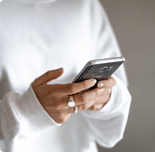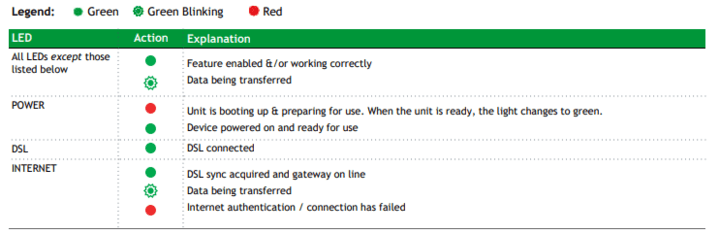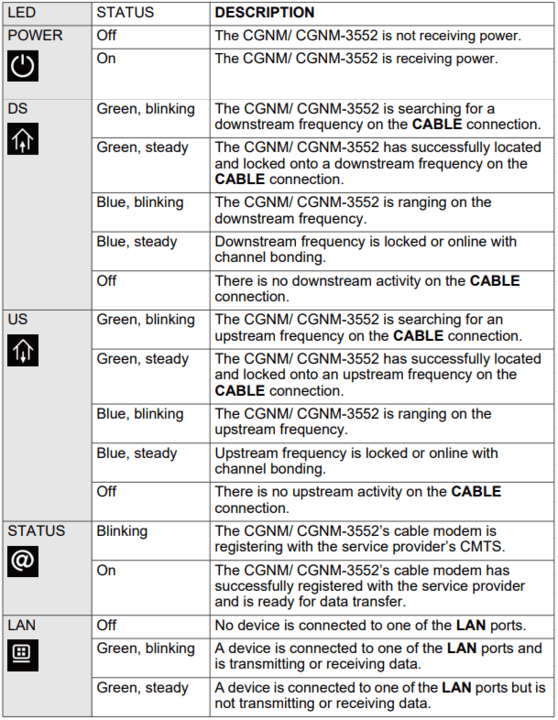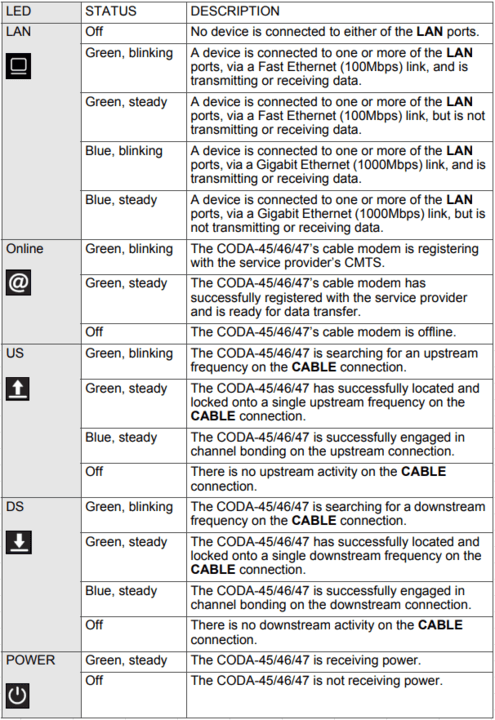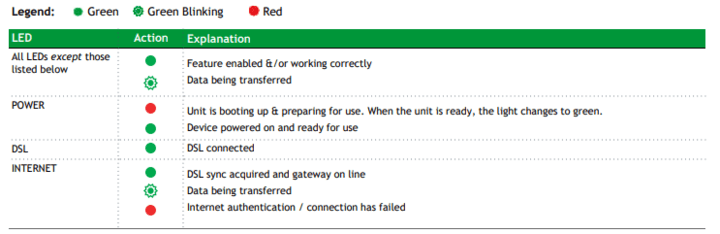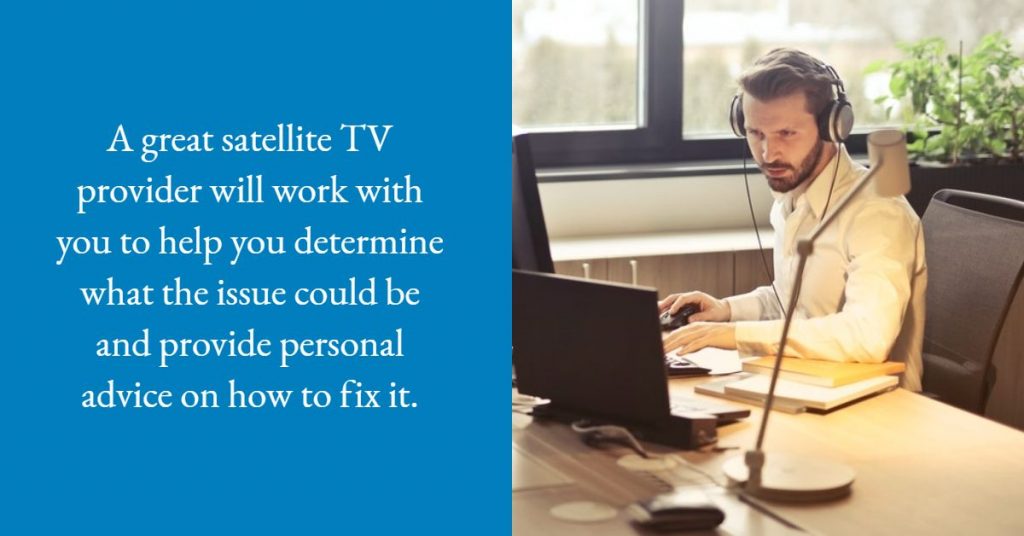
When your favourite show is about to start the last thing, you want to have happen is your satellite TV to not be working. Though disruptions in satellite TV reception can happen from time to time, especially in bad weather, it is not common or normal for your satellite TV to not be working.
If you are stuck asking yourself, why is my satellite tv not working? We are here to help. Below are our best troubleshooting tips for understanding why your satellite TV might not be working. If you feel that the issues are with your provider or you are not happy with the support they give, consider looking into a new satellite TV provider, like us at POYNT360.
What’s Causing My Satellite TV to Not Work?
There are many factors that can affect whether or not your satellite TV will work. Though some may be simple fixes, others will require you to contact your satellite tv service provider for assistance. To help you troubleshoot your satellite TV problems, consider asking yourself the following questions.
Is It the Weather?
Due to the nature of satellite TV, weather can sometimes play a factor in your satellite TV reception. In server wind, rain and snow your satellite TV reception can be disrupted. Unfortunately, there is not much you can do about this problem and you will likely have to wait out the storm.
If you are a POYNT360 customer and do not want to miss out on your favourite show during a storm, consider using your access to Shaw BlueCuve TV. In a pinch, it will allow you to stream your satellite TV programming from your phone or tablet. The best part is it is free as part of your satellite TV package with POYNT360.
For more information on how a storm might affect your satellite TV reception see our blog post “How Does Satellite TV Work in Bad Weather?”
Is My Location Blocking the Signal?
Sometimes the physical location of your satellite TV dish can be to blame for your satellite TV not working. Though this is less common with professionally installed home satellite TV dishes, it can be a common problem for people who enjoy watching satellite TV from their RV or boat.
Your satellite TV dish needs to have a clear signal path to the satellite in space. It should not be blocked by trees or any other obstacle that can interfere with the signal. For a better understanding of how you can effectively watch satellite TV from your RV see our blog post on “How to Get Satellite TV for an RV.” In it you will find our best tips for making the most out of your satellite TV reception while away from home.
Is My Hardware Correctly Installed?
Though it is possible to install your own satellite TV dish and receiver, it is beneficial to have a professional complete the install. A professional can ensure that your satellite TV hardware is installed properly from the start to reduce the chances that you will have issues with retrieving your satellite signal.
Sometimes a major storm can cause your satellite TV dish to become damaged or slightly misaligned with the satellite signal. If you can’t figure out why your satellite TV is not working, it is always worth reaching out to your satellite TV provider. A great provider will check out the problem and double-check that everything is installed as it should be and provide assistance in making adjustments if they are necessary.
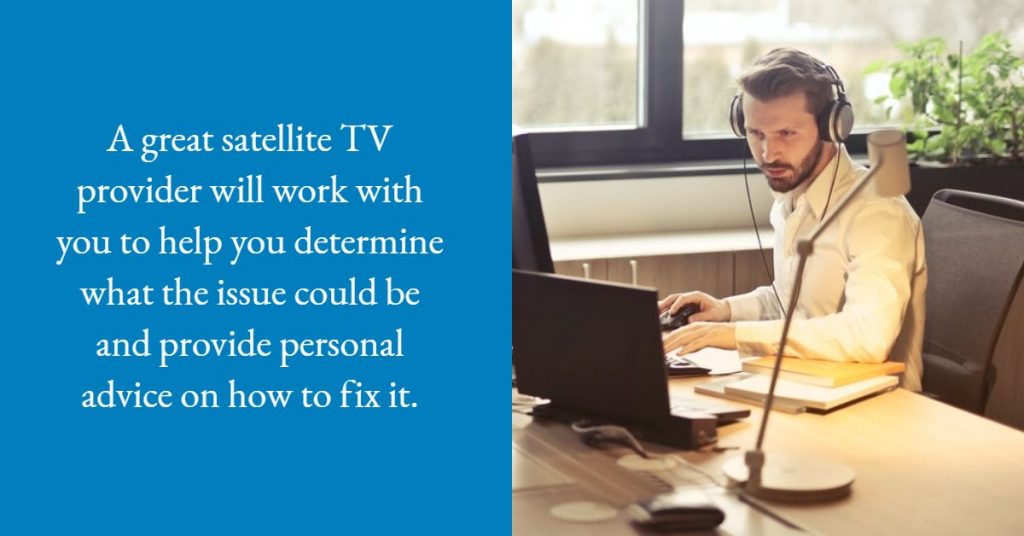
Does My Software Need an Update?
Just like nearly any electronic device, your satellite receiver will occasionally require updates. These will most likely come directly from your satellite TV provider and they might even show up as a prompt when you turn on your satellite TV.
If your satellite TV is not working well and is either too slow or malfunctioning, your receiver may be in need of an update. If you are not sure how to do this, do not hesitate in asking your service provider for help. They should be capable of walking you through the process of updating your receiver software to having it running efficiently once again.
Are My Cables Correctly Plugged In?
Sometimes fixing the issue with your satellite TV not working can be as simple as ensuring that everything is plugged in correctly. If you have small children or pets, they may have unplugged a cable without you knowing, causing it to stop working.
Before you dive into troubleshooting your satellite TV problems it is a good idea to double-check all connections. If one cable is loose, not plugged in, or plugged into an incorrect outlet this may be the source of your problems and you can easily fix it on your own.
Is My TV Input Set Correctly?
Though this fix has little to do with your satellite TV itself, it is a good idea to double-check that you are using the correct input when attempting to watch TV. It can be very easy to change the input of your TV without knowing you have done so. If you are not sure what an input is, do not be afraid to ask your technician to give you a rundown when they install your satellite TV receiver.
Ask Your Satellite TV Provider
Satellite TV is reliable and most of the time storms and bad weather will not cause any lasting disruptions to your satellite TV reception. Sometimes it can be hard to figure out why your satellite TV is not working. When you are stuck and cannot determine what is causing your satellite TV to not work, do not hesitate to reach out to your satellite TV provider.
A great satellite TV provider will work with you to help you determine what the issue could be and provide personal advice on how to fix it. If your issue cannot be solved over the phone, they should send a technician to check out what is going on and provide a fix for your problem.